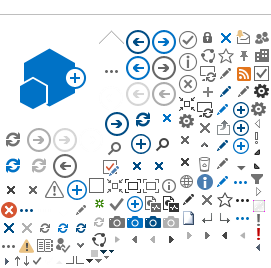Having multiple AppCentral accounts is unwieldy and unnecessary, as it will require you to manage each one separately. If you've already created multiple accounts, here's what you need to know:
Scenario #1: If you just created multiple accounts:
- Use each AppCentral account you have created to apply to the health authority who issued the corresponding re/appointment application.
For example:
If you set up an account in response to an email invitation from Vancouver Coastal Health, use that account to complete your VCH application. If you set up a second account in response to a Providence Health Care invitation, then use that account to complete your current PHC re/appointment application.
*But next time, be sure to select one account to use (the step below)
Scenario #2: If you created multiple accounts in the last (or a previous) cycle:
- Select one account to use for all re/appointment applications going forward.
Data from your other AppCentral accounts will not be visible in this account, but you can start to consolidate all applications in one spot going forward.
Please note that data cannot be merged across accounts.
- Due to the risk of data corruption, separate AppCentral accounts belonging to one individual cannot be consolidated.
Data in your account will only be visible when you log into that specific account. For your convenience, be sure to select one account for ongoing use.